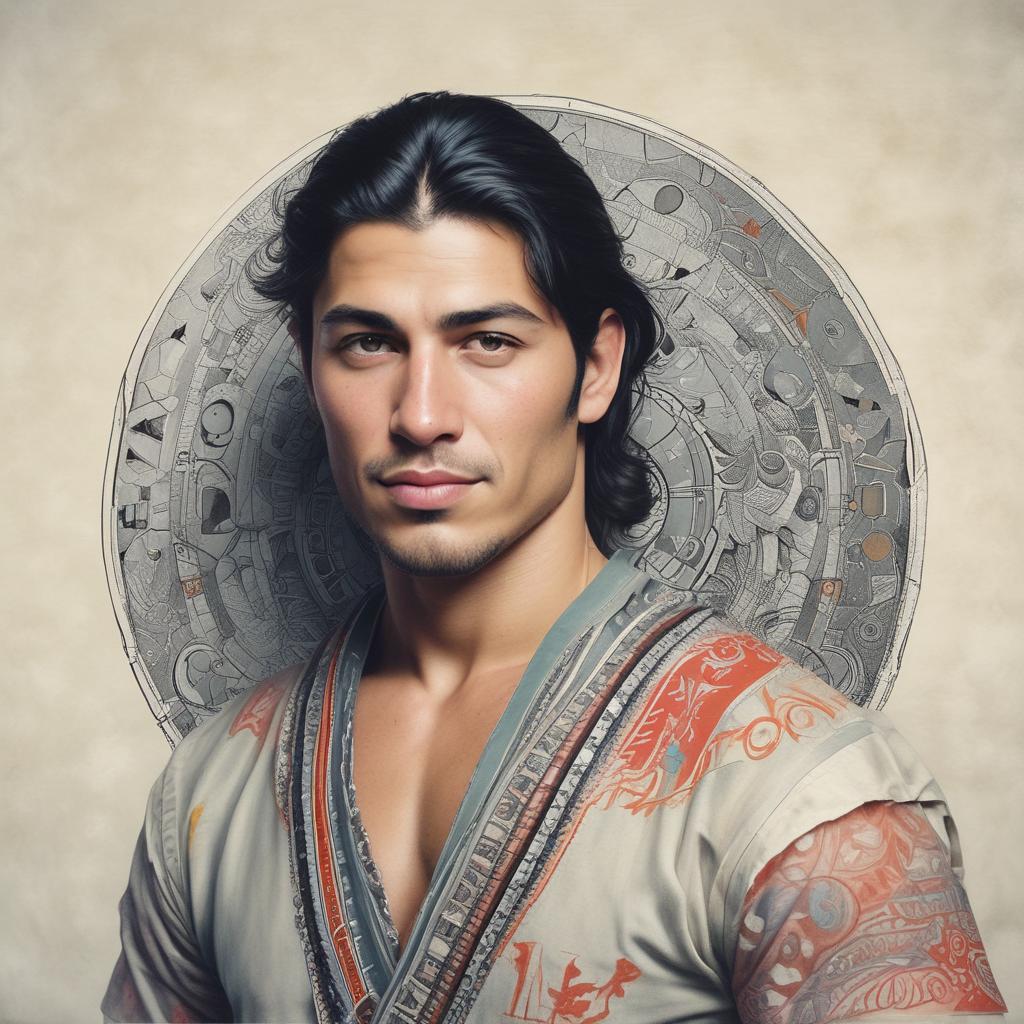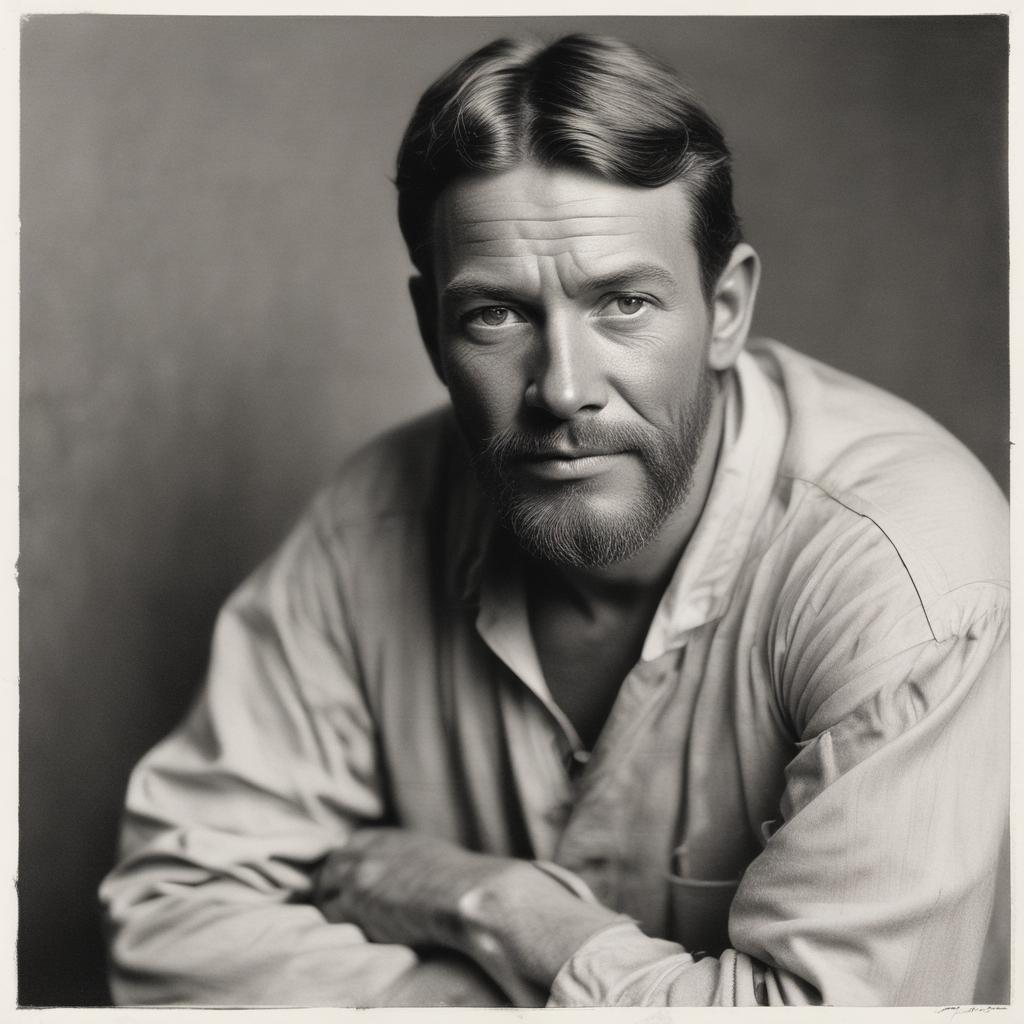Drag & Drop Google Drive Images
Directly into Adobe
Save 2+ hours every week. No more switching between apps.
Direct integration with Adobe Creative Suite
Access your Google Drive files instantly
No more downloading & uploading files



From 1,200+ happy designers

Instant Import
Drag & drop from Google Drive
Time Saved
2m 34s
How It Works
Install the Plugin
Download and install our plugin directly from Adobe Exchange. Compatible with all major Adobe Creative Suite applications.
Connect Google Drive
Link your Google Drive account with one click. Your files remain secure and private with OAuth authentication.
Start Creating
Drag and drop images directly from Google Drive into your Adobe workspace. No downloading required.
Pro Tip
Use keyboard shortcuts for even faster workflow
Time Saved with Cloud Photos
Traditional Workflow
Download
30-45 seconds
Find File
15-30 seconds
Import
30 seconds
Place
15 seconds
With Plugin
Drag & Drop
5 seconds
Time Saved Per Image
Based on average workflow times across 1,000+ designers
Loved by Designers Worldwide
Join thousands of designers who have transformed their workflow with our plugin
Key Features
Everything you need to streamline your workflow, nothing you don't
Simple Drag & Drop
Just drag images from Google Drive directly onto your Adobe canvas. No downloads or uploads needed.
Save 2+ minutes per image
Original Quality
Maintain full resolution and quality of your images. No compression or quality loss during transfer.
Professional-grade quality
Cloud Sync
Changes in Google Drive automatically sync to your Adobe workspace. Always work with the latest version.
Real-time updates
Fast Search
Quickly find the images you need with powerful search capabilities. Filter by name, date, or folder.
Instant results
No credit card required
Pricing
Free
$0/month
- Basic Google Drive access
- Up to 50 image imports/month
- Single Adobe app support
Pro
$9.99/month
- Unlimited image imports
- All Adobe apps support
- Offline access
- Priority support
Team
$49/month
- Everything in Pro
- Up to 5 team members
- Team asset management
- Advanced analytics
- Dedicated support
Frequently Asked Questions
Got questions? We've got answers. If you can't find what you're looking for, reach out to our support team.
Still have questions?
Start Using Cloud Photos Today
No credit card required
Secure installation
Setup in 2 minutes